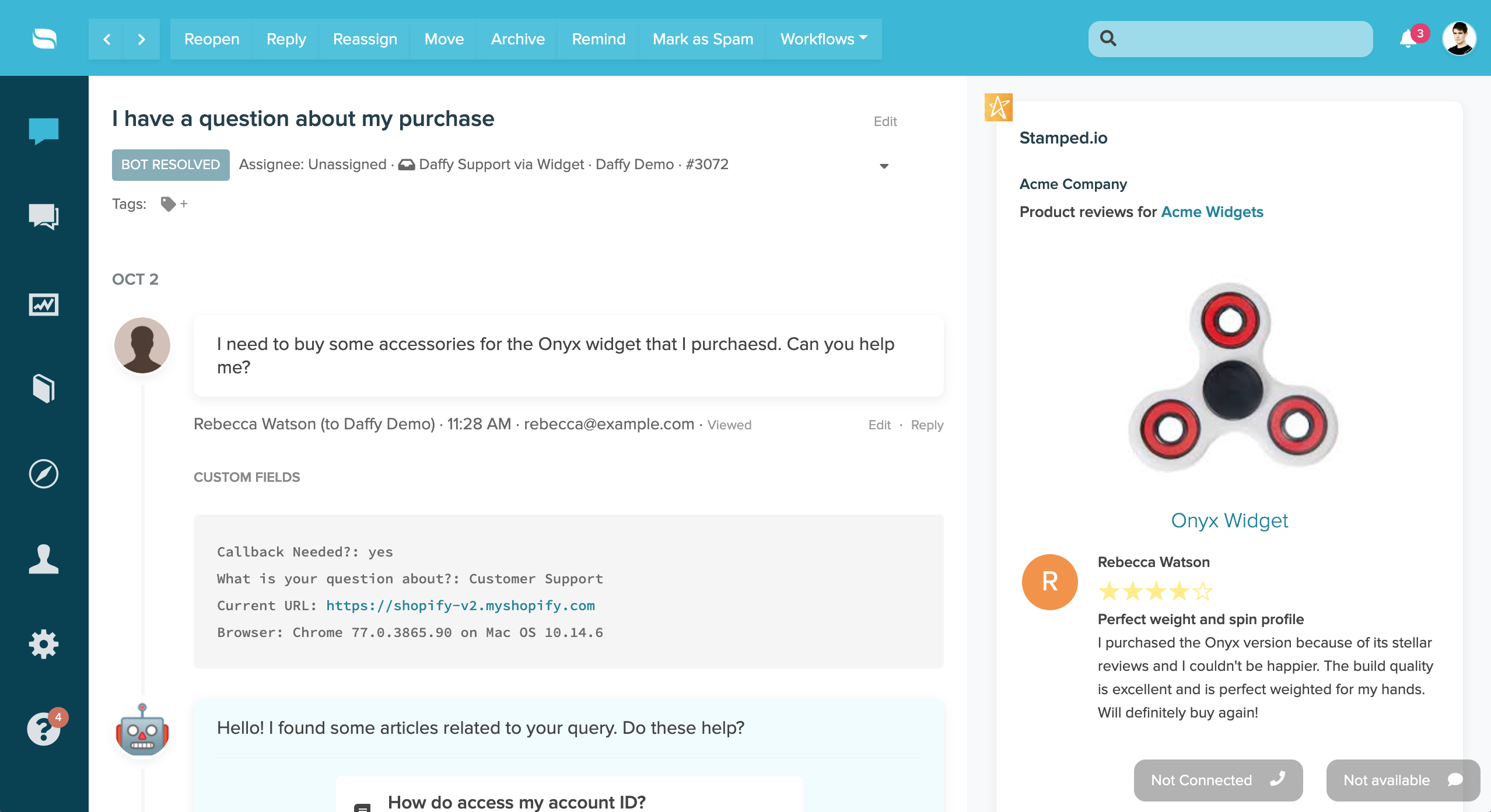Stamped.io is a customer marketing platform that specializes in collecting and showcasing user-generated content, such as reviews and testimonials to boost online brand credibility. It helps businesses harness the power of customer feedback to enhance their reputation and drive sales.
Connecting Stamped
To get started, you will first need to retrieve your API keys from Stamped.
- Log into your Stamped account and go to Settings > API Keys. Here you will find your Stamped API keys.
- The rest of the connection process will be done in your Re:amaze account. Navigate to Settings > Apps & Integrations and select Stamped from the list of apps.
- Click "Connect" for the brand you'd like to connect your Stamped account to (if you manage multiple brands).
- Next, copy and paste your Public API Key, Store Hash, and Private API Key into Re:amaze and click "Save API Keys."
Now that your Stamped account is connected, you will see Stamped product reviews displayed within the right-rail of your conversations. Keep in mind that Re:amaze will only display Stamped product reviews if the customer's email address matches the address they use with Stamped.