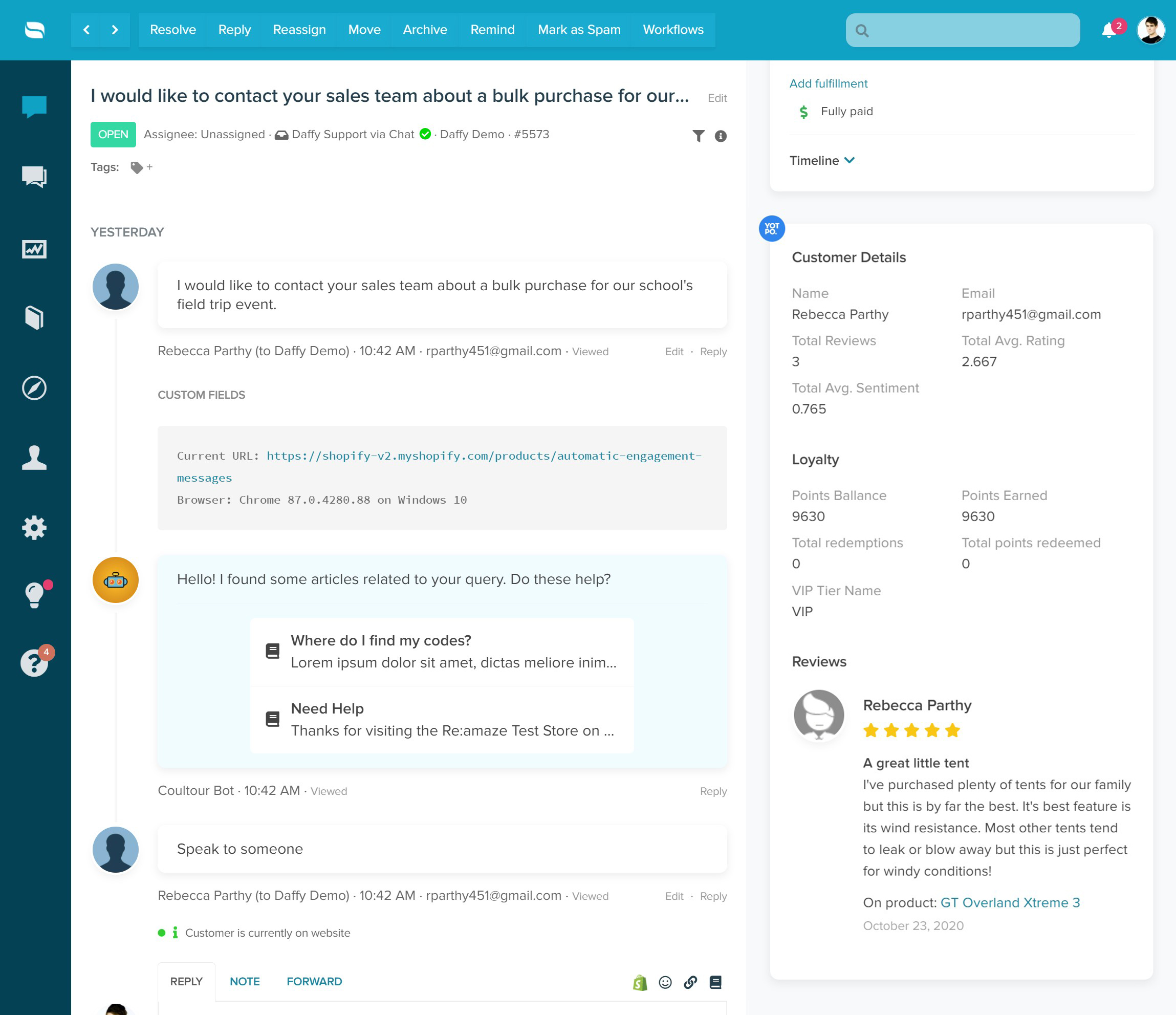Yotpo is a customer content marketing platform that enables businesses to collect and leverage user-generated reviews, photos, and Q&A to enhance their online presence. By integrating these authentic customer experiences, Yotpo helps brands build trust, drive engagement, and increase conversion rates.
By connecting your Yotpo account, Re:amaze will be able to import and display the follow customer data in your dashboard:
- Customer name and contact information
- Total number of reviews
- Individual reviews for your products
- Average rating
- Total average sentiment
- Points balance
- Points earned
- Point redemptions
- Points redeemed
- VIP Tier Name
Connecting Yotpo
- To get started, navigate to Settings > Apps & Integrations and select Yotpo but from the list of apps.
- Click "Connect" for the brand you'd like to connect your Stamped account to (if you manage multiple brands).
- Next, click "Connect with Yotpo" and you will be directed to your Smile.io account.
- Re:amaze will request access to your Yotpo data. To authorize Re:amaze, simply click "Authorize."
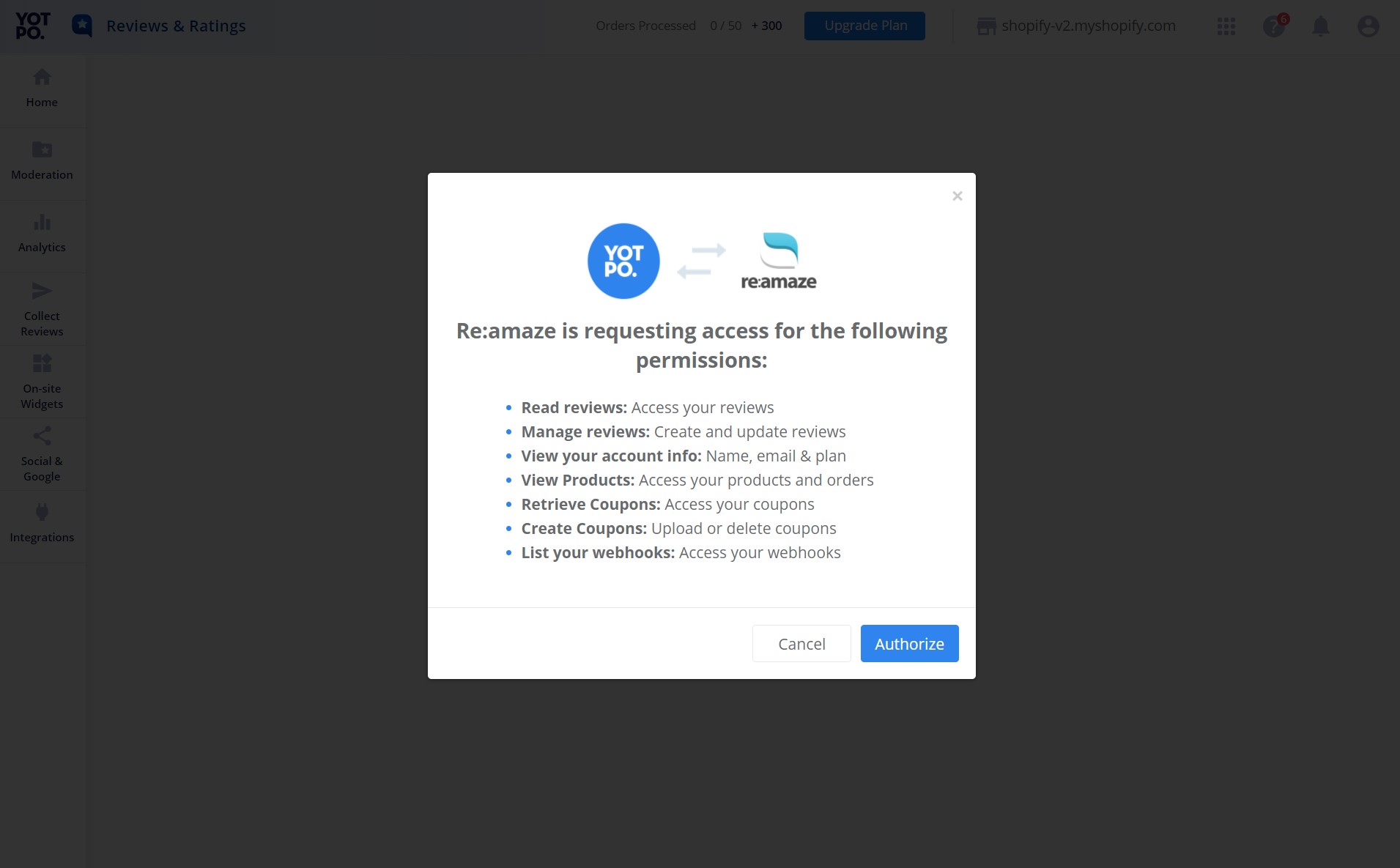
Now that your Yotpo account has been connected, Re:amaze will display customer reviews and loyalty points data in the right-rail of your conversations. In the screenshot below, you can see that the customer left a 5-star product review, as well as their rewards points balance, total average rating, etc.