Email Appearance is what customers see when they receive a reply from you via email. To change the look of the email customers receive, go to Settings > Email Appearance. From here, select the brand (if you have multiple brands) you would like to change the email appearance for. With Re:amaze, you can use an Enhanced HTML email template, Simple Email Template, or a Custom Email Template.
Enhanced HTML Email Template
With this template, your customers will see your staff avatar as well as your email in a simple HTML layout. This is the recommended default email appearance.
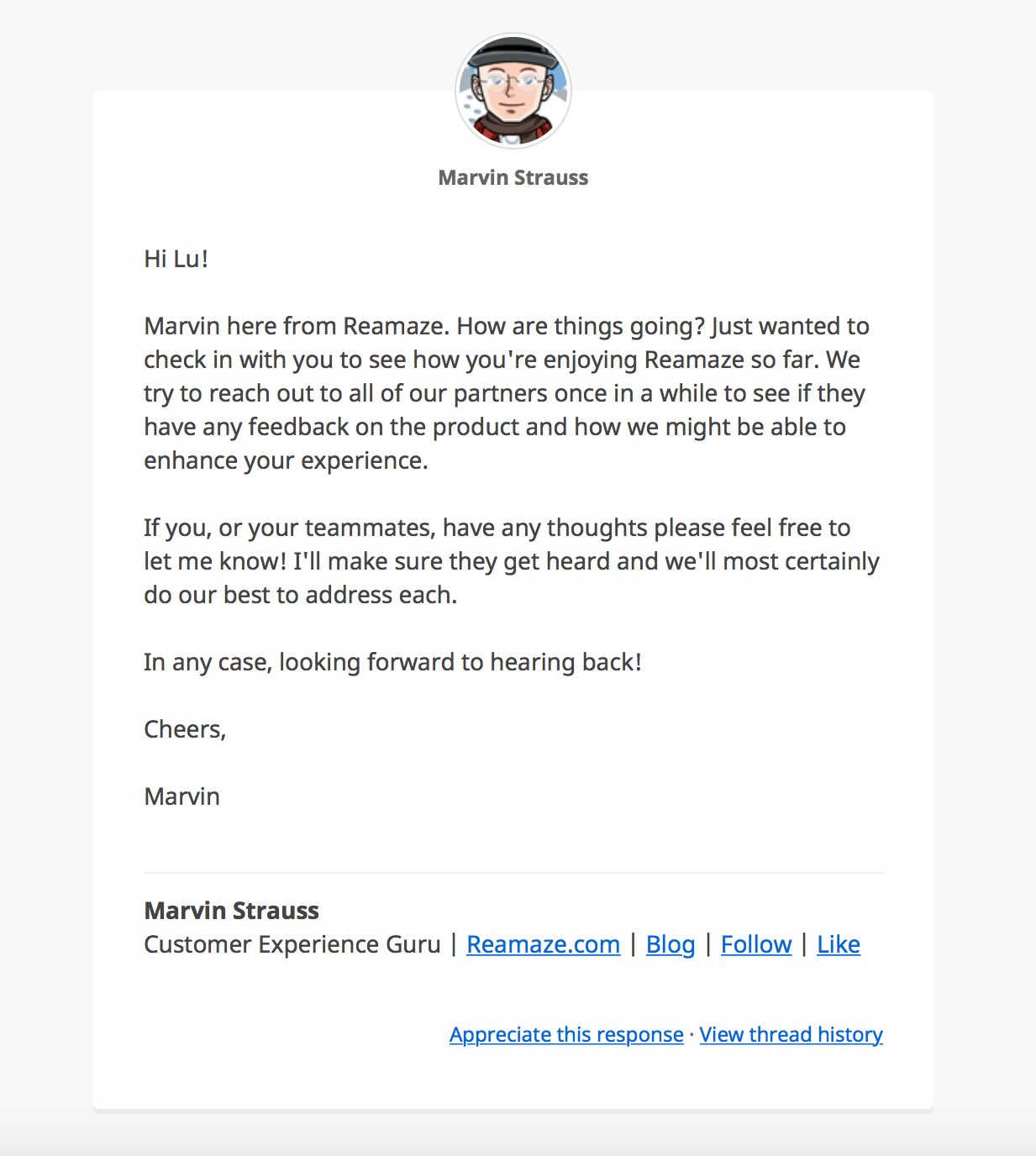
Simple Email Template
With this template, your replies will look like a standard email with only your response and signature. Use this setting if you want your customers to feel like your responses are coming through regular email. Think of this as the plain text option for emails.
Custom Email Template
With this template you can use Liquid Markup to customize your own email template. Use this setting if you're comfortable doing simple coding in HTML/CSS and you want to customize the appearance of your response emails.
These Liquid parameters are available for use in the custom template:
- {{ avatar_url }}: image representing the user
- {{ name }}: staff name
- {{ message }}: reply message
- {{ thread_url }}: Public URL to the conversation thread
- {{ appreciate_url}}: URL for your customers to appreciate your reply
- {{ reamaze_attribution}}: Show your customers you care about support with a Reamaze link.
- {{ appreciate_text }}: Brand-customized text for "Appreciate this response"
- {{ thread_text }}: Brand-customized text for "View thread history"
